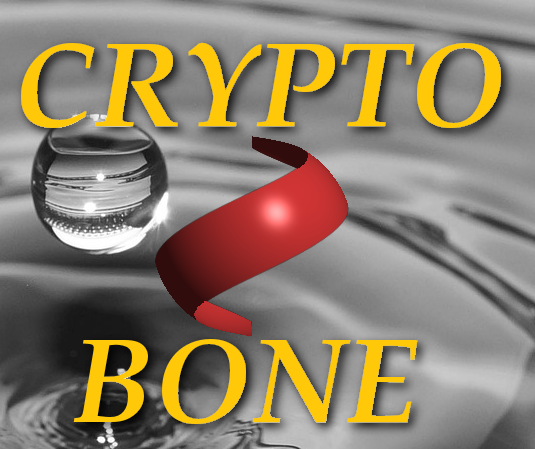WEP Is Dead, Long Live WPA
The Final Nail in WEP's Coffin
I have to admit it, this is old news, very old news. WEP is dead, and the final nail had been driven into WEP's coffin some three years ago. But many WiFi networks still use WEP today, although a much more secure alternative, WPA-2, has been available for a long time.People tend to believe that any encryption is better than none and don't bother to use high-grade security methods instead of broken ones like WEP. Obviously the publication of research papers does have a limited effect on the ordinary user's willingness to change habits or consciousness of the problem. Unless the weak methods disappear from the router's firmware menu, we'll see people using it.
Switching Over to WPA
It's fairly easy to dump WEP and to use WPA-2 instead, because WPA-2 can use a pre-shared key, a secret that must be available both in the router or access point and in the client machine that is about to establish a secure wireless connection. There is clearly no need to add further complexity (like Radius servers and the like) just to replace WEP for a simple wireless link.
In a first step you have to change the security settings of the access point / router to WPA2-PSK and select a new long secret key for encryption. As WEP-2 uses the advanced encryption standard (AES) with a 256 bit key, the new secret key ought to have as much entropy as possible. You can use the following command to get a reasonably long random secret (of 160 bit entropy) for use by the router and the client.
#> dd if=/dev/random bs=1 count=200 | sha1sumAfter that your wireless client is cut off, as the router makes use of a different, and more secure, access method. It's prudent to use a new secret key as your encryption has been weak in the past and the old one might have been compromised long ago, you'll never know for sure.
In order to re-establish the wireless link the client machine will use a daemon software called wpa_supplicant that has to be started just before the wireless network adapter starts to reach out for the access point or router. Of course the wpa_supplicant will need at least two pieces of information, the name of the wireless network (its SSID) and the secret encryption key, we've already stored in the router. Please double-check that the daemon's config file has minimal permissions (root read access only) to protect the wireless secret key and add something like the following lines to your config file "/etc/wpa_supplicant/wpa_supplicant.conf":
network={
ssid="your-wireless-network-name"
scan_ssid=0
key_mgmt=WPA-PSK
psk="420320d9c0fa8e6cc635381f4717090224385965"
}The only thing you need to ensure is, that the daemon is started whenever you use your wireless adapter, and that the firewall recognizes your new link. Yes, it's that easy to dump WEP for good. Finally.