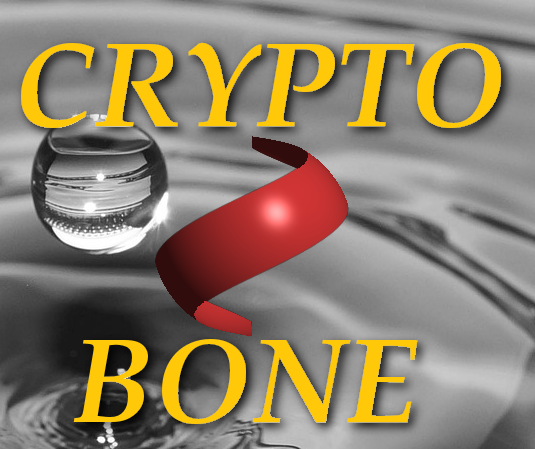A Re-Invention of the Contact Form
Contact forms are omnipresent. They often substitute an email message and as such it's hard to imagine a business website without it.
Being nothing more than unprotected emails, contact forms lose one important quality that would make them even more useful on a website, confidentiality. For customers there is no way to convey a message to a business owner securely by using the contact form, because eventually it'll end up as an ordinary email, unprotected.
With the Web Encryption Extension there is an alternative available now. Providing an easy-to-use encrypt button with the contact form all customers can decide on their own if they wish to protect their message before sending it out to the business. The encrypted contact form can be installed on any website, because it uses standard encryption software (gpg and php), which in most cases is already installed on the server.
Fortunately, times of unencrypted messages may well be over.
A Secure Channel For Your Customers
The benefits for the customer are obvious as he or she can use the encrypted contact as a one-way secure channel to the business without having to bother about installing anything on his own computer. Seeing the encryption happen on the website before the message is sent out, will show the customer that your business takes security seriously. It'll be another important piece that improves your reputation and adds trust in your business.
Based on the Web Encryption Extension, the software is free to use for commercial purposes. A download and comprehensive installation guide can be found on our website. In addition to encryption, the software enables you to archive your messages if you wish. You can enable additional safeguards like the use of a slider to filter messages created by bots automatically and content filters to get comment spam under control. All these additional benefits can be enabled or disabled easily by editing a single file on the server.
Handling Your Encrypted Email
When encrypted email arrives in your mailbox, you'll need a means to decrypt them securely. Tech-savvy people surely will take the route to install encryption software in their mail client in their office. But as we know, this is not the perfect solution for everyone.
A good solution for all those who don't want to install anything may be to use a webmail program with the decryption button enabled. Have a look at our roundcube demonstration to see how it works.
You may think of webmail as a solution that you have to buy from one of the big names, only. But it's also possible to access your mail account through a webmail program that you've put on your own server with the Web Encryption Extension enabled. You can take control over your own mail using your own piece of cloud.
posted on January 30th 2012