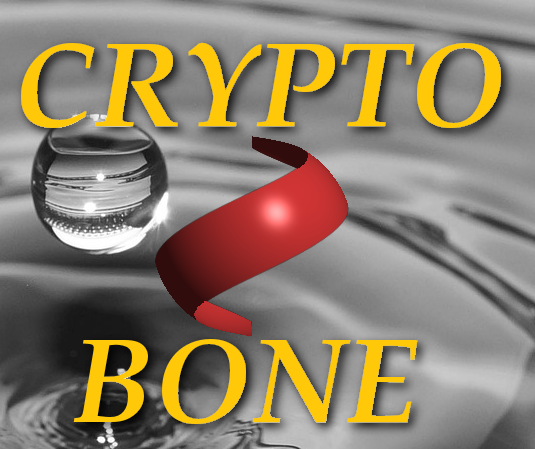Going SSL With Evolution
You may have followed my advice I gave in an earlier posting to set up a secure email server that will allow clients to fetch their email from the server only if they present a valid SSL certificate in addition to the usual password for the mailbox user. The most appealing aspect of this approach is that once the system had been set up, the client user, who has already stored his certificate on his local laptop will just have to provide the password as usual. This solution comes with no additional burden, and at the same time ensures that the email travels encrypted from the email server to the laptop. A clear boost of security, fine.
The only problem is that the email client software must be capable of establishing a SSL connection using the users certificate. Unfortunately not every prominent email software is able to do that. In my case I fetch my email from the server with fetchmail as I'm interested to archive all incoming email.
But email software usually tends to fetch the email on its own account. So the lack of being able to establish a SSL connection could clearly ruin the new approach.
What's Written On The Tin?
As a consequence I was very surprised to learn that Evolution, generally being celebrated as the Outlook killer software, actually is one of those culprits. Googling towards a solution I came across some well-intended advice "just" to upload my certificate using the pertinent buttons in Evolution. This is good advice although it requires a little bit of openssl hacking to beat the two separate cert and key files in shape to form a p12 file, but it doesn't solve the problem at all. Evolution uses uploaded certificates to sign messages a user sends to other people, but it still refuses to use such a certificate to establish a SSL connection to the mail server. Strange, but true.
Let The Expert Do The Connecting
Fortunately there is a small but powerful piece of software that is rapidly becoming my favorite tool in such situations, called STUNNEL. Its primary goal is to read data from one port and to connect to an entirely different port on a different computer, initiating a clean SSL connection with the certs and key provided in a single configuration file. From the remote server's perspective it looks like some SSL capable software had connected to the server, while indeed any dumb non-SSL-aware code is using stunnel to do the hard work. This code could as well be Evolution, right?
Let's have a look at the simple config file for stunnel:
debug = 7
output = /secure/stunnel/logfile
pid = /secure/stunnel/stunnel.pid
[imaps]
accept = laptop.senderek.ie:143
connect = mail.senderek.ie:993
CAfile = /etc/pki/tls/cert.pem
cert = /secure/stunnel/joe@senderek.ie.cert
key = /secure/stunnel/joe@senderek.ie.key
CRLfile = /secure/stunnel/CRL.pem
client = yes
Essentially, the "normal" IMAP port 143 on the laptop is wired as a secure IMAPS mail server to be used by Evolution. All certs and keys are stored in a secure place on the laptop.
Getting Evolution To Use The Tunnel
The remote mail server mail.senderek.ie would usually be listed as the server in the settings for "Receiving Email". Now you just have to replace this entry with the local laptop's name and make sure that "no encryption" is selected. Remember it is STUNNEL's job to perform the SSL encryption not Evolution's. "Yes, but it should be evolution's", I can hear you say. You're right, but even if the evolution team decides to sex up their software in future, this solution will work for every other non-SSL capable email client as well, and that's the reason why I told you how to do it.